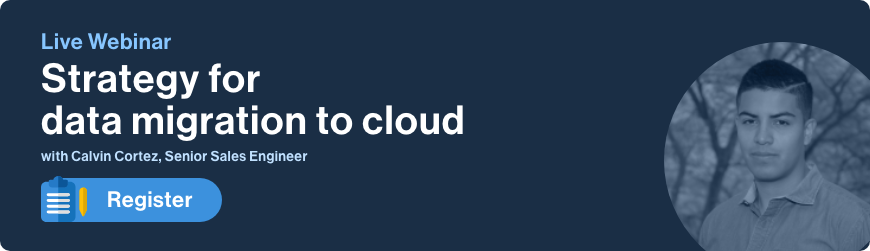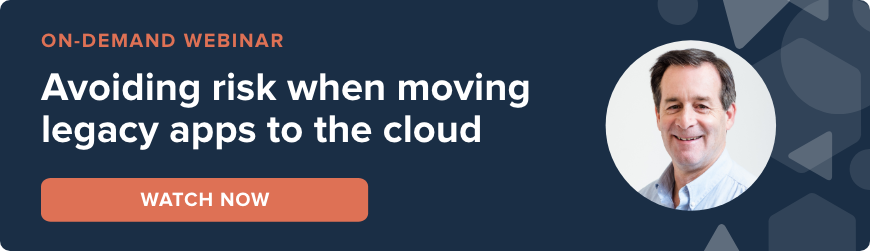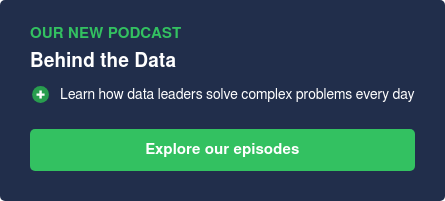No matter which side of the discussion you are on, replacing legacy data software is always a difficult conversation between developers and business stakeholders.
On one side, business stakeholders see little value in developing a solution for something that is already working. They follow the motto ‘if it ain't not broke, don’t fix it’.
On the other side, developers are maintaining the legacy data software on a day-to-day basis. They probably didn't design or develop the software and they are always looking for ways to improve it.
Examples of legacy data software migration
- Migrating 200,000 XML files
- Moving legacy system data into Workday
- ERP migrations
- Salesforce data migration
The value of replacing legacy software
As a developer, I always see the value in upgrading your software because technology is constantly changing and evolving. The requirements and constraints your systems had three years ago are no longer constraints in today’s world. Here, we’ll outline an existing legacy system process and software, and show how easy it is to migrate it using CloverDX.
Data Migration with CloverDXData ingestion at NOAA
I used to work as a government contractor (with Earth Resources Technology) at the National Oceanic and Atmospheric Administration where my job was maintaining and enhancing the data ingestion system.
The data ingestion system, at a high level, gathers water level data from NOAA tide stations and transmits them to local read-out ground systems where the data ingestion system would then acquire the water level data for processing.
Once the data arrived on the data ingestion servers, software would decode the messages, calculate the water level value based upon the raw data, and insert the data into the database. Can you count the number of software programs we needed for this process?
Disregarding the upstream software, there is a special scripting language that acquires the data, a Fortran program to decode the messages, another Fortran program to quality control and add offsets, and a C program to insert the data into the database. Do you know how to code in Fortran or compile Fortran code?
Making a change to these programs takes weeks to compile and test. This is a huge problem with maintaining legacy software because the technology is out of date, the business requirements are not well understood, and it costs too much money to enhance the existing software.
Wouldn’t it be nice to consolidate all of the software into a packaged solution and customize it for your data needs? Using CloverDX, you can design your solution to follow the same process that’s already in place with the same check-pointing that exists in your system today.
Data migration stages and process flow
Using CloverDX, it’s possible to achieve the same results with the same process flow that you have already defined. For more information see the 13 stages of a successful data migration plan.
CloverDX solution
Benefits of using CloverDX for automated data migration
- Update your codebase to a modern architecture approach
- Write custom logic components using Clover Transformation Language (CTL) or Java
- Metadata propagation between your business objects and processes which can cut down on the amount of processing your systems are doing
- Near real-time data handling (file event listeners and/or scheduled events)
- Removes clunky, old programming languages
- Allows you to update your business requirements in a timely fashion
You can apply this methodology to a number of other data migrations, ingestion, and integration systems that are currently running in your IT infrastructure.
Opening up the data migration 'black box'
As a business stakeholder, wouldn’t you rather upgrade your legacy systems and give your technical staff useful skills that are in demand in today’s technology space?
If you are a developer, wouldn’t you want to learn a new, modern skillset that’s in demand rather than support software that is ‘a black box’?
Can you afford not to upgrade your legacy systems?
Download the Data Migration for Humans ebook